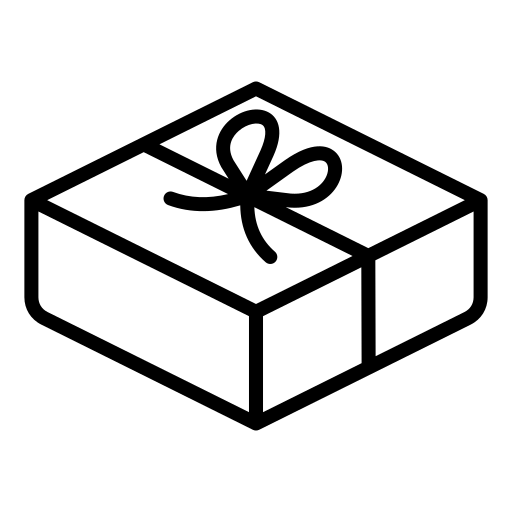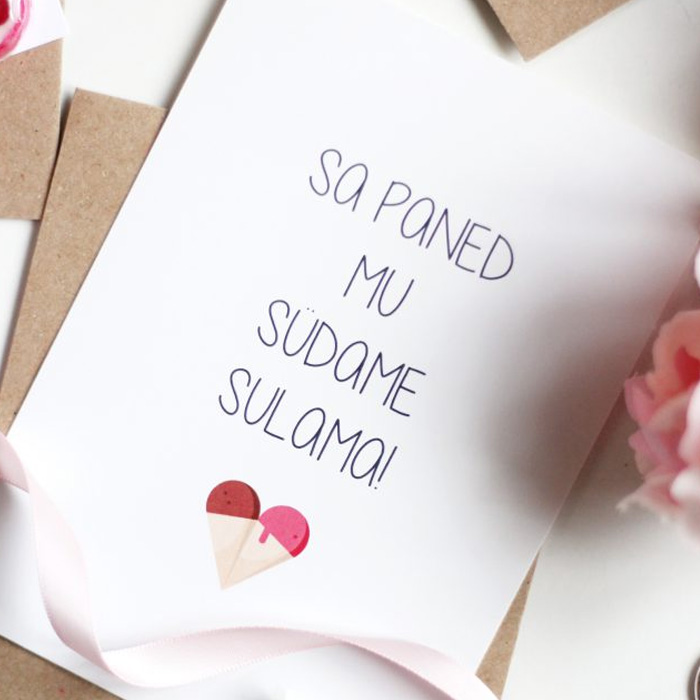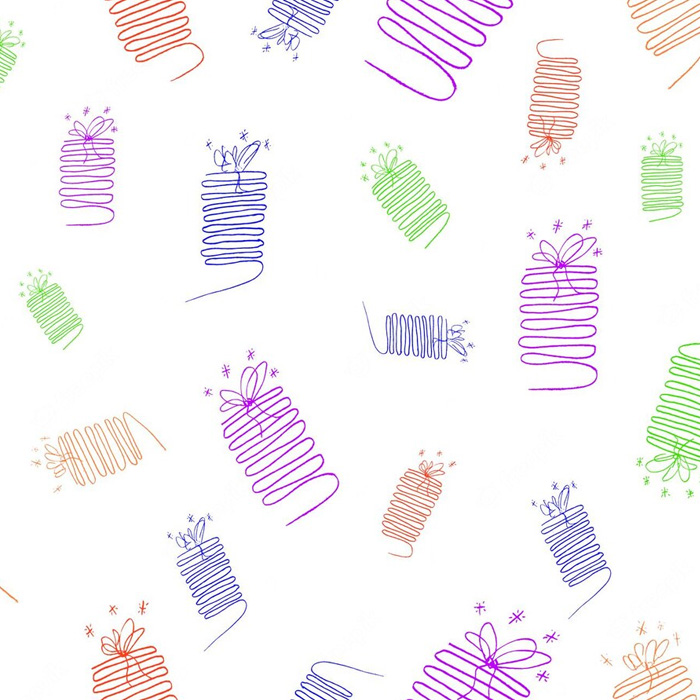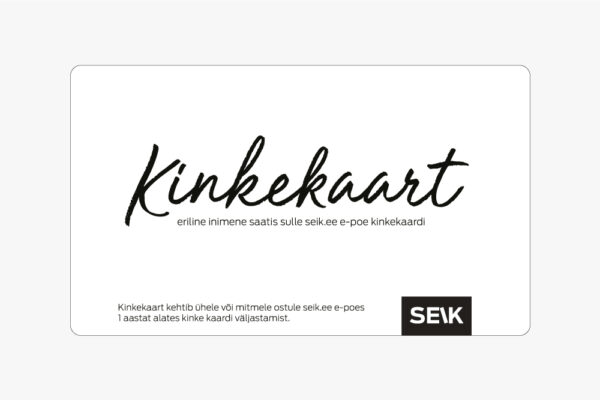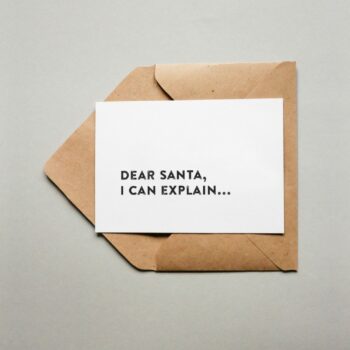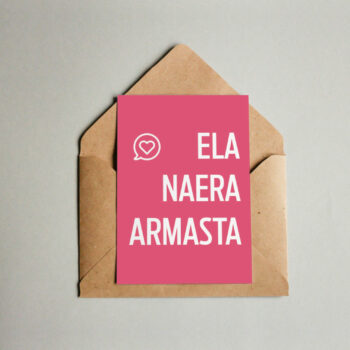-
×
 Design Mug - One of your hugs would be nice right now 2 × 11.99 €
Design Mug - One of your hugs would be nice right now 2 × 11.99 € -
×
 Happy Calendar digital 2026 (Google calendar, Apple calendar, Web) 1 × 0.00 €
Happy Calendar digital 2026 (Google calendar, Apple calendar, Web) 1 × 0.00 € -
×
 Design Mug - It's raining cats and dogs right now 1 × 11.99 €
Design Mug - It's raining cats and dogs right now 1 × 11.99 € -
×
 Design mug - Friend 1 × 11.99 €
Design mug - Friend 1 × 11.99 € -
×
 Bullet Journal / Dotted Notebook Dogs & Puppies (2pcs) 1 × 5.99 €
Bullet Journal / Dotted Notebook Dogs & Puppies (2pcs) 1 × 5.99 €

Secure Purchases
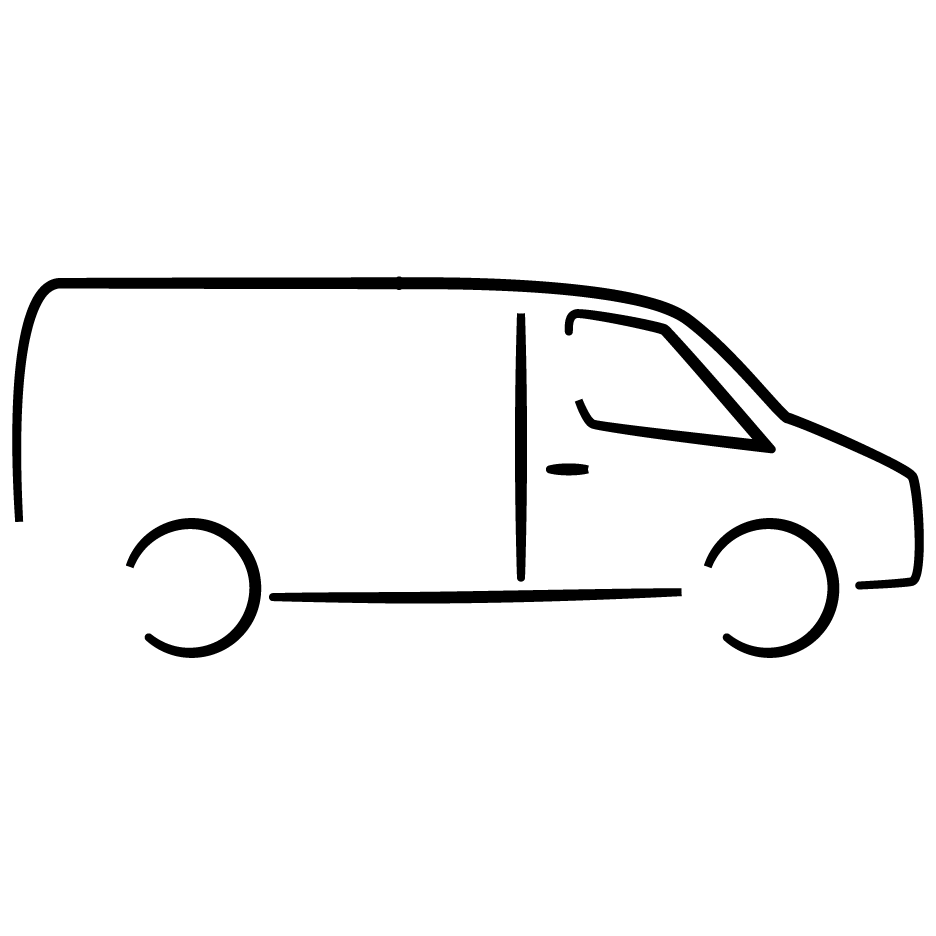
Fast international Delivery
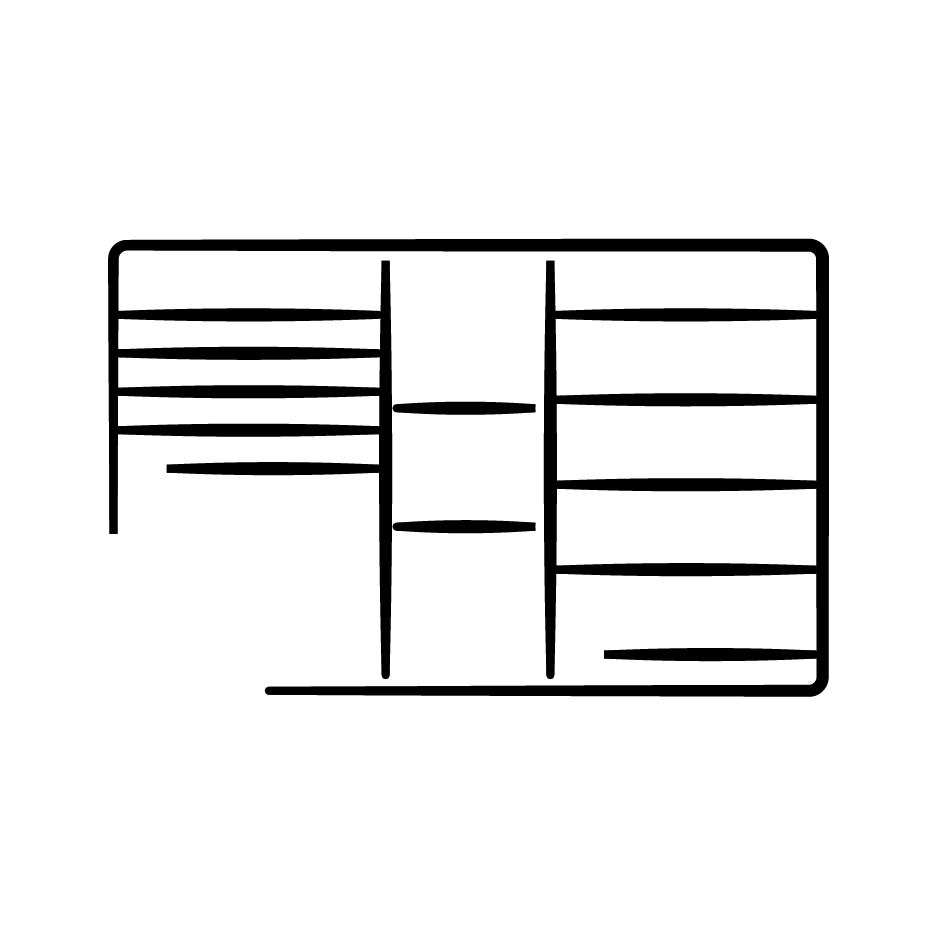
Delivery to Parcel Stations
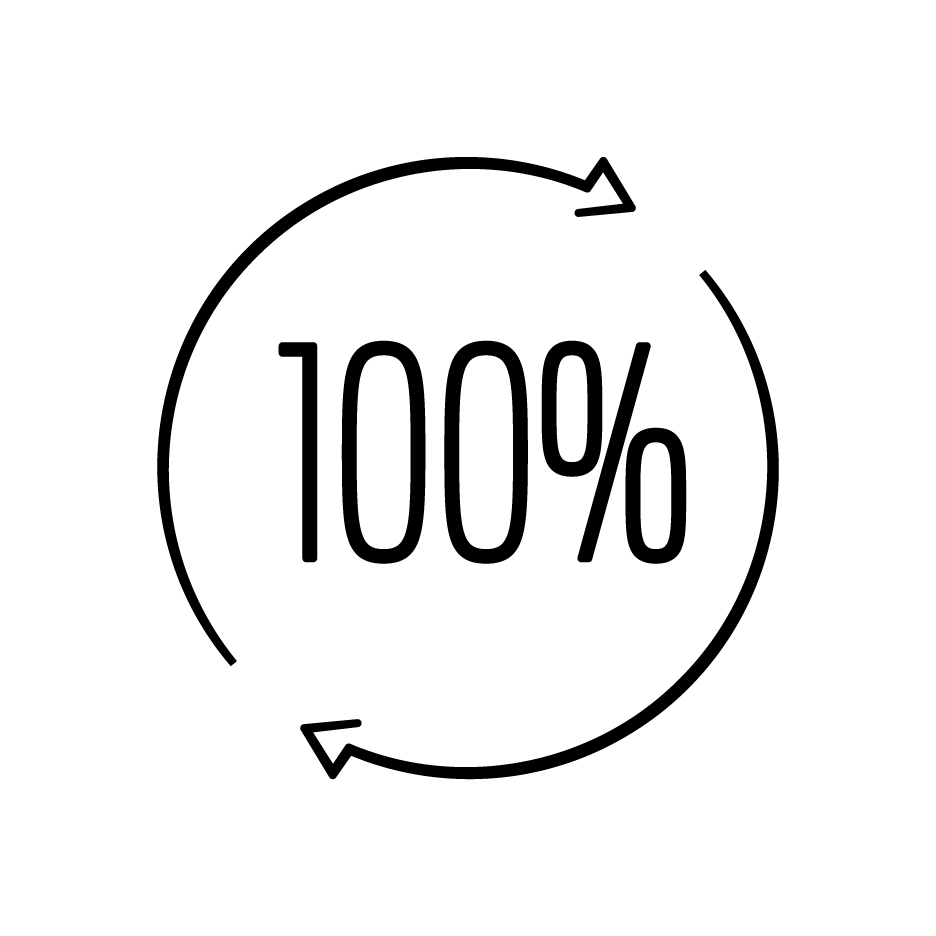
Money Back Guarantee
Regular Delivery to Post Office: 4 - 7 working days
Trackable shipping to home: 4 - 7 working days
DHL Express Delivery: 2- 4 working days


 Eesti
Eesti Latviešu
Latviešu Lietuvių
Lietuvių Suomi
Suomi Čeština
Čeština Slovenčina
Slovenčina Deutsch
Deutsch Svenska
Svenska Hrvatski
Hrvatski Slovenščina
Slovenščina Magyar
Magyar Nederlands
Nederlands Français
Français Русский
Русский Italiano
Italiano Dansk
Dansk Español
Español Português
Português Română
Română Design Mug - One of your hugs would be nice right now
Design Mug - One of your hugs would be nice right now  Happy Calendar digital 2026 (Google calendar, Apple calendar, Web)
Happy Calendar digital 2026 (Google calendar, Apple calendar, Web)  Design Mug - It's raining cats and dogs right now
Design Mug - It's raining cats and dogs right now  Design mug - Friend
Design mug - Friend  Bullet Journal / Dotted Notebook Dogs & Puppies (2pcs)
Bullet Journal / Dotted Notebook Dogs & Puppies (2pcs)